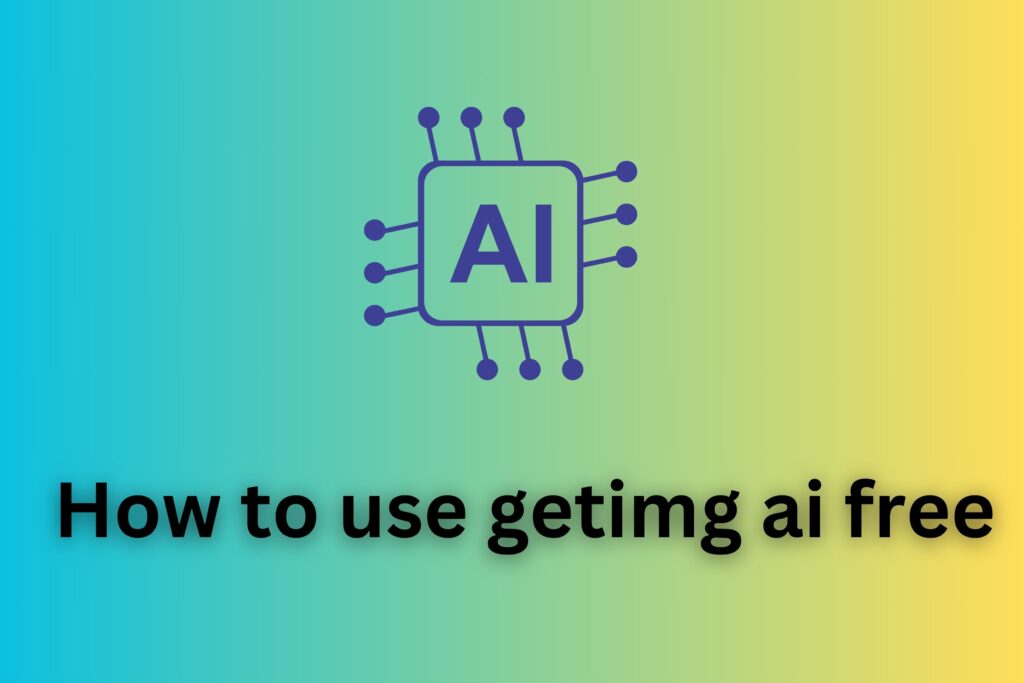This amazing technology can change your website from a boring old brochure into an exciting, interactive experience for your visitors. But how do you integrate ai in website? Don’t stress, you don’t need a fancy computer science degree! Let’s break it down into easy steps:
Table of Contents
1. Know Your AI Goals:
First things first, figure out what you want AI to do for your website. Here are some ideas:
- Supercharge Customer Service: Get yourself some AI-powered chatbots that can handle FAQs, solve issues, and even set up appointments, so your team can focus on the tough stuff.
- Personalize the Experience: AI can analyze how users behave on your site and suggest stuff they’ll love, like a personal shopper for your online store.
- Make Searching Easy: Say goodbye to clunky search bars! With AI, your website’s search function can understand natural language, making it a breeze for users to find what they’re after.
- Content Creation Guru: Need help with content? AI can churn out ideas, whip up product descriptions, and even jazz up your headlines to grab attention.
2. Check Out AI Tools:
Now, here’s the fun part—exploring the tools! You don’t have to start from scratch. There are tons of AI tools out there, and many are pretty user-friendly. Check these out:
- AI-Powered Website Builders: Platforms like Wix ADI can whip up layouts, suggest content, and design elements based on your taste.
- Chatbot Platforms: Want a chatty assistant on your site? Try ManyChat or Botpress. They let you build chatbots that can chat, collect info, and even sync up with your CRM.
- Content Generation Wizards: Need help with writing? Tools like Jasper or Rytr can brainstorm ideas, write bits of your site, and craft snazzy headlines.
3. Integrate and Tweak:
Once you’ve picked your tools, it’s time to get them working on your site. Most AI platforms come with guides and plugins to make this part easy. And don’t worry, you’re still the boss! You can tweak the AI’s responses, set boundaries, and make sure it fits your brand vibe.
4. Test and Fine-Tune:
Here’s the deal—AI gets smarter with practice. So, test out your AI features thoroughly and get feedback from users. This helps you fine-tune things and make sure your AI is giving your visitors the best experience possible.
With these steps, you’ll be rocking a website that’s not just smart but also super engaging. Just remember, AI is a tool, and like any tool, it works best when you’ve got a clear plan and a bit of human touch.
Conclusion : Embracing the Future with an AI-Enhanced Website
Adding AI to your website isn’t just about jumping on the latest tech trend; it’s about making your website work smarter for both you and your visitors. With AI on board, you can simplify tasks, tailor the user experience, and in the end, turn more visitors into happy customers. So, dive in, see what’s possible, and witness your website evolve into a smart hub that excels in today’s AI-driven era. Keep in mind, the future is smart, and your website can be too!