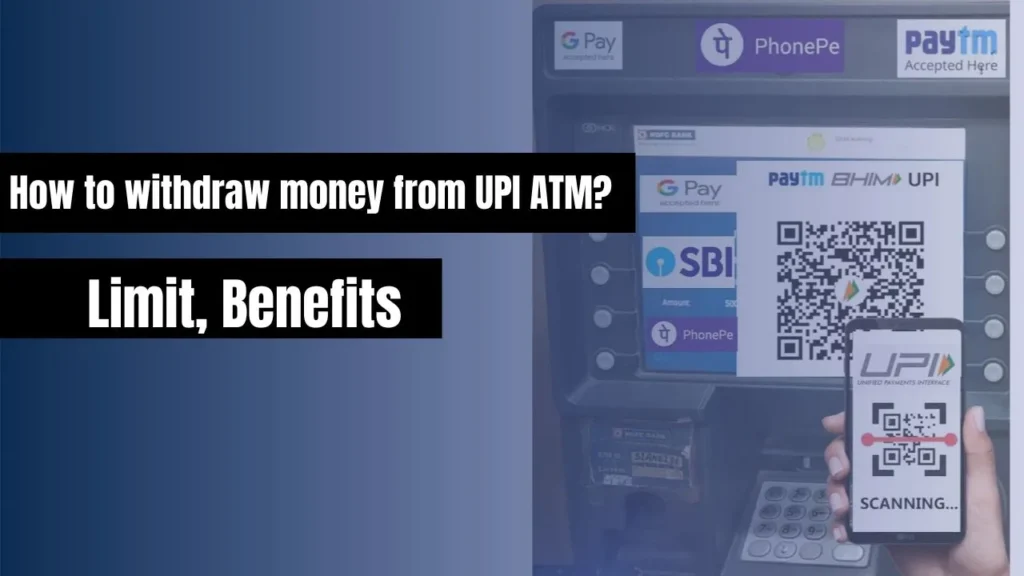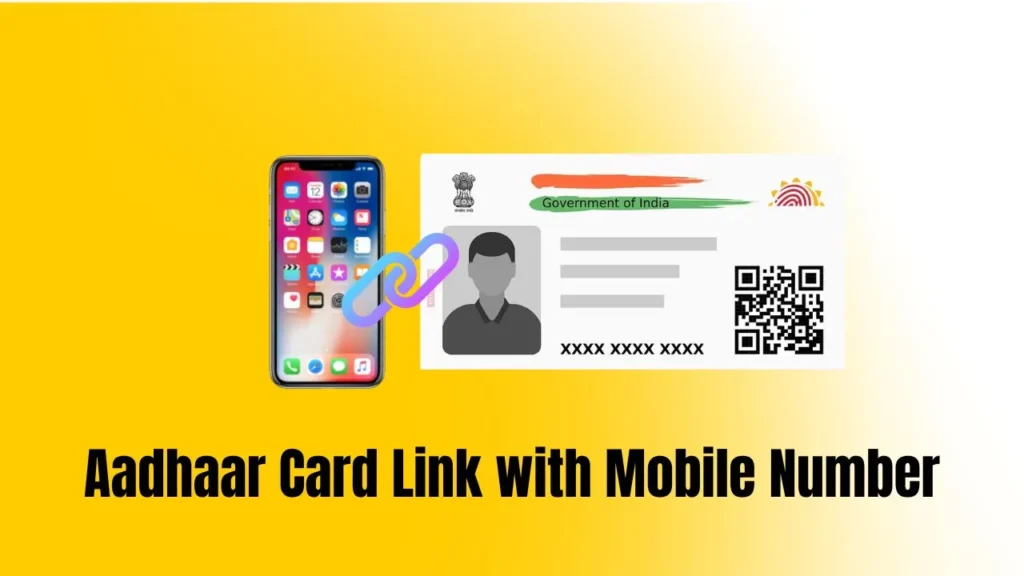
it’s now a must in India to connect your Aadhaar with your phone number. It’s like giving your phone an extra layer of identity, which is super handy for confirming who you are, keeping things secure, and avoiding any sneaky frauds.
Think of your Aadhaar card as your personal ID buddy that holds all your info, even your fingerprints and eye details! So, hooking it up with your phone number is a smart move for staying safe and making sure ‘you’ are really ‘you’.
I’ve got the scoop on how to make sure your Aadhaar is linked up with your number, why it’s a good idea, and all the different ways you can check if you’re already connected.
Why You Should Check Aadhaar Card Link with Mobile Number:
- It’s the Law: First off, the Indian government says you’ve gotta do it. It’s all about making sure your phone is actually yours, which helps keep the bad guys from doing shady stuff with your number.
- Keep Your Identity Yours: By syncing your 12-digit Aadhaar with your phone, you’re putting up a strong defense against identity thieves. It’s like having a personal security guard for your identity.
- Smooth Sailing for Transactions: Once your Aadhaar is linked, things like getting loans, new SIM cards, or opening bank accounts become a breeze. You’ll get a One-Time Password (OTP) sent right to your linked number for quick e-KYC checks.
- Easy Access to Govt Goodies: A lot of government services and schemes need you to prove who you are with Aadhaar. Linking it up means you can snag those benefits without any headaches.
- Pay with a Tap: The government’s rolled out some cool Aadhaar-based payment systems like UPI and AEPS. To jump on these convenient cashless ways to pay, you’ll need your Aadhaar and number linked up tight.
Check Aadhaar Card Link with a Mobile Number Online?
- Step 1: Visit the official website of UIDAI
- Step 2: Look for the ‘Aadhaar Services’ option in the ‘My Aadhaar’ section. There, you’ll find a link called ‘Verify Email/Mobile Number’. Go ahead and click on it.
- Step 3: Now, select the ‘Verify Mobile Number’ tab. Enter your Aadhaar number, the mobile number you suspect is linked, and the captcha code provided. Once done, hit the ‘Submit’ button.
- Step 4: This is where the magic unfolds. If your mobile number is already associated with your Aadhaar, you’ll receive a message saying – ‘The mobile number you have entered is already verified with our records’.
But if they are not connected yet, you’ll see a message saying – ‘The mobile number you have entered does not match with our records’. That means it’s time to link them together!”
I hope this helps! Let me know if there’s anything else I can assist you with.
Check how many mobile numbers are issued to you
Step 1: Visit the TAF-COP website. It’s a reliable platform for Aadhaar-related information.
Step 2: Look for the ‘Keep Yourself Aware’ tab and click on it.
Step 3: On the next page, enter your mobile number and the captcha code provided. Then, click on ‘Validate Captcha’.
Step 4: Once the captcha is validated, an OTP (One-Time Password) will be sent to your mobile number. Enter the OTP in the designated space and click on ‘Login’.
Step 5: Voila! The screen will display the mobile numbers that are linked to your Aadhaar card.
Linking your Aadhaar card with a mobile number offers convenience for OTP verifications. Additionally, it ensures that you receive important alerts and notifications whenever you use your Aadhaar card. Without linking a mobile number, you may not be able to access services like reprinting your Aadhaar, verifying your Aadhaar details, or scanning QR codes. So, make sure to link your Aadhaar to an active mobile number that you use regularly to stay updated.
If you need more information, feel free to explore related articles as well. Let me know if there’s anything else I can assist you with!”