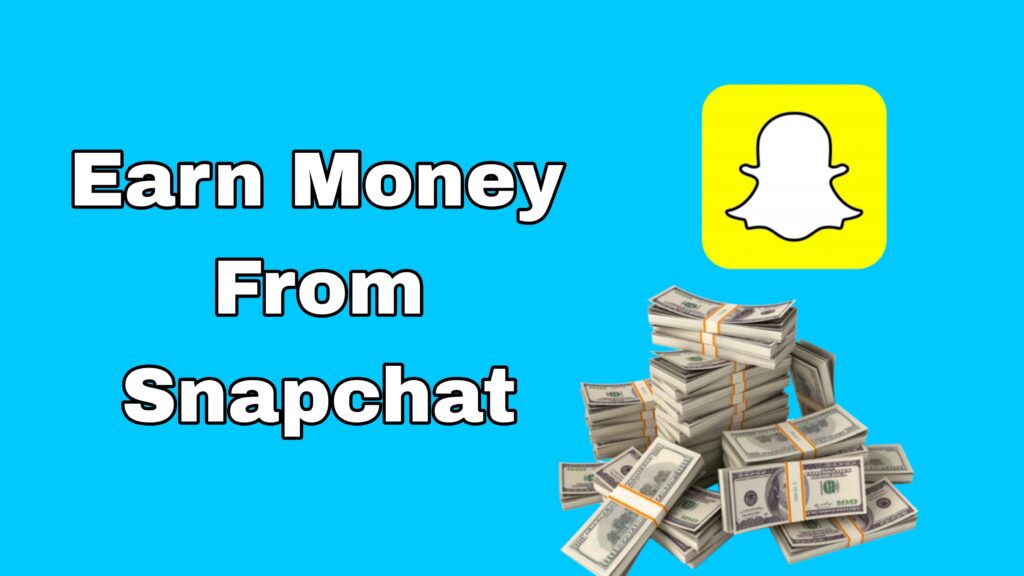Bringing your Instagram Story to life with your favorite tunes is a fantastic way to infuse it with emotion and vibe. In this guide, we’ll explore four different methods to add music to instagram story. Whether you’re using Instagram’s built-in music library, saved audio, or your own custom sounds, we’ve got you covered.
Table of Contents
How to add music to instagram story
- Open Instagram:
- Tap the “Your Story” icon in the top left corner.
- Alternatively, if you want to share a specific post, click the airplane icon below the post and select “Add post to your Story.”
- Create Your Story:
- If you tapped “Your Story,” then tap “Camera” in the top left corner to take a new photo or video.
- Or, choose a photo or video from your phone’s camera roll.
- Add Music:
- Look at the top bar of widgets on your screen and tap the sticker button.
- Select the “Music” sticker.
- Choose Your Song:
- Pick a song from the “For You” section of Instagram’s music library.
- To find a specific song, use the “Browse” option to search Instagram-approved tracks.
- Customize Your Music:
- Choose whether to display just the song’s name or the song name with album art.
- Select the part of the song you want to play in your Story.
- Share Your Story:
- Tap “Your Story” to share with all your followers, or choose “Close Friends” to share with a select group.
Now, you’ve added music to your Instagram Story and are ready to share it with your audience!
How to Add Saved Music to Your Instagram Story
If you hear a catchy song on Instagram Reels and can’t get it out of your head, you can save that audio to your music list and use it for your own Reels later. However, there’s a catch: you can’t use saved audio from Reels directly in your Instagram Stories. To get around this, you need to find the name of the audio, search for it on Instagram, and save it again. Here’s a step-by-step guide to help you out:
Step 1: Search and Save the Audio on Instagram
- Open the Instagram app.
- Tap the search icon at the bottom.
- Type the name of the audio in the search bar at the top.
- Tap the “Audio” tab.
- Find the music and tap “Save Audio.”
Now, the audio is saved in your list of music.
Step 2: Record or Upload for Your Instagram Story
- Go back to Instagram’s home page.
- Swipe left to access the Story feature.
- Record a new clip or upload photos and videos to create your Story.
Step 3: Add Saved Audio to Your Instagram Story
- Tap the sticker icon at the top of your screen.
- Select the “Music” sticker.
- Tap “Saved” to view your saved audio.
- Choose the audio you want to add to your Story.
Step 4: Customize and Post Your Story
- If you’re using a photo, choose how long it will appear (between 5-15 seconds).
- Customize the lyrics’ style and color with different font options like Typewriter Effects.
- Tap “Done.”
- Tap “Your Story” to post.
Now, you’ve successfully added saved audio to your Instagram Story and can share your creativity with your followers!
How do you add music to Instagram Stories on an iPhone?
There are several ways to add music to Instagram Stories from an iPhone. In this article, we cover six methods, including using the music sticker, Spotify, and Apple Music.
However, only iOS users can choose a music clip from Instagram’s library before recording their video. Android users don’t have this feature yet.